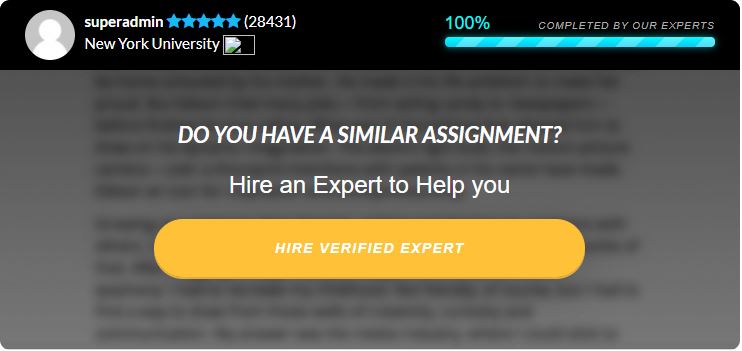Health Care Options, Inc. (HCO) is a home-health care facility located in the heart of the Blue Ridge Mountains. It supports local residents within a 50-mile radius by providing home health care services that range from medication administration, catheterization, and wound dressing to bathing, dressing, and feeding. These services are administered by skilled nurses and home health aides who are employed by HCO. The management staff includes a receptionist, two co-owners/managers, and an accountant.
Patients receive services based upon a doctor’s written referral. Referrals consist of the type of care needed (i.e. skilled nursing or home health aide), the equipment needed to provide the services (i.e. albuterol and breathing apparatus for breathing treatments, syringes, catheters, etc.), and a description of the care needed (i.e. change wound bandages twice per week, provide baths every other day, etc.). Payment for services can occur in one of four ways: Medicare Part B, Medicaid, private insurance, and private-pay.
In cases where Medicare or Medicaid is used, payment is received based upon a cost-reimbursement basis. This basis is calculated by determining total direct costs for all home visits, plus an allowable amount for overhead. Direct costs include both labor and inventory. Labor consists of a standard rate for a nurse or aide, depending on the services needed.
A nurse currently has a standard cost of $150 per hour, while an aide has a standard cost of $47 per hour. Inventory is another direct cost. Inventory consists of items such as various types of syringes, gauze, catheters, etc. All inventory is currently provided by a single medical supplier, Blue Ridge Medical Supplies, which provides a list of all of its medical supplies and prices on a quarterly schedule. Prices are subject to change from quarter to quarter, and the company uses a weighted-average inventory method to keep track of the cost of inventory that is purchased and used.
Using the direct cost data that is accumulated throughout the year, HCO submits an annual cost report to its Medicare/Medicaid Intermediary on December 31. This cost report includes a total of direct costs as well as the indirect costs of the business. Indirect costs include salaries of staff personnel, rent, utilities, and other miscellaneous office supplies. Total direct costs and indirect costs are totaled in the annual cost report, and a per-patient cost reimbursement rate is determined by dividing the total costs (both direct and indirect) by the total number of patient visits. It is this cost-reimbursement rate that is billed to the Medicare/Medicaid home office when a home health care visit is incurred. Note that the direct costs that are accumulated and submitted within the cost report are only those costs associated with Medicare/Medicaid patients. Private pay and insurance patients are excluded from these calculations. Total indirect costs are included in the cost report submission as they cannot be directly traced to any individual patient or patient type.
For patients with insurance, a pre-determined rate per visit is negotiated with each insurance company. The rate-per-visit per insurance company is currently stored in an Excel spreadsheet. This rate per visit is based solely upon the skill level of the care provider. For instance, an RN has a skill level of 10, whereas an LPN has a skill level of 7, and an aide has a skill level of 3. An entry in the spreadsheet indicates that for All-Insurance (a local insurance company), any visit provided by a staff member with a skill level above 5 is reimbursed at a rate of $238 per visit, up to a maximum of 30 visits in a three-month period. Most other insurance companies also provide a rate for a range of skills levels up to a maximum number of visits within a given duration (usually in months). Once this maximum has been exceeded, a patient’s doctor must write a new referral. This referral serves as the basis for a new contract between the patient and HCO.
Private pay patients are unique in that a different rate is negotiated with each patient. That is, a contract is signed with each patient that requires the patient to pay a certain amount for each home health care visit up to a maximum number of visits. This maximum number is also negotiated and included in the patient’s contract.
Contracts are required for every patient who receives services. Contracts include the type of services performed (i.e. wound dressings, bathing, etc.), the number of visits per week, the supplies used in the provision of these services, and the duration of services needed. Naturally, the contract includes the type of payment (Medicare, Medicaid, insurance, or private pay) to be used. Contracts are assigned start and end dates based on the terms of the referral, or in cases where the method of payment is insurance, the duration of the contract is the lesser of the term specified in the referral or the constraints of the insurance company. In most cases, doctors write referrals that are within the allowable duration that most insurance companies stipulate.
Scheduling is a major issue in home health care. It is important to match the needs of the patient with the skills of the nurse or aide. Additionally, the geographic location of the patient must match the geographic location of the nurse or aide providing the services. Currently, zipcode is used to match the locations of patients to their home health care providers. One additional component of the scheduling feature is the availability of the care providers. Some nurses and aides are available seven days per week, while others work a part-time schedule– perhaps on Mondays, Wednesdays, and Fridays only. An important feature of scheduling is to match not only the skills and geographic locations of patients with providers, but also to match the availability of care providers with the frequency of visits needed by the patients.
In cases where no match is found for a patient and provider based on these factors (geography and availability), notices are sent to the managers, who must individually assign nurses/aides who are
outside of their geographic areas or days of availability. These exceptions are rare, but when they occur, management pays an additional stipend to its nurses/aides who must work outside of their locations and/or days available. No replacements are ever made when skill sets of providers do not match the needs of patients. In these circumstances, a patient’s doctor is immediately notified to allow the patient to receive in-hospital or rehabilitative care, and the existing contract is nullified. This situation only occurs when a nurse/aide who provides a specialized care subsequently leaves the company, and no other health care professionals are available with the same skill set in the company.
Phase I Deliverables:
1. ERD
For this phase, assume you are a member of a team of database and GUI developers/analysts. As a member of the database team, you are required to create an ER Diagram that will facilitate the development of Health Care Options’s company-wide database. It should be created using ER Assistant and include entities, attributes, and relationships.
The scope of the database includes all entities referenced above. The goal of this phase of development is to support a scheduling system that will replace the current spreadsheet process, but your database should be designed to support all of the company’s current and future needs. Note that your team will not actually create the scheduling system. You are responsible only for designing the database that will be used by the system. Subsequent phases will include table design and broaden the scope to support billing and cost report compilation. Thus, plan and design your initial database carefully, as it will affect your future deliverables.
2. CREATE TABLE Statements
Based on your ERD design, in step 1, write and execute the CREATE TABLE statements for each of the tables. Be sure to create primary, foreign key, and NOT NULL constraints as appropriate.
To receive full credit for this assignment, all of your CREATE TABLE statements must be executed in MS SQL Server.
In addition to creating the tables, you must add at least 3 rows of data to each one. If there are any errors in your ERD, you will likely find them yourself at this point in the process and make any needed adjustments to your design. Remember, order matters when you are creating tables and loading data.
Finally, execute the following commands for each table and print out the results to show that you have successfully performed the CREATE TABLE step of this assignment and have populated the tables correctly.
exec sp_help [table name]
select * from [table name]
What you will submit:
Submit your ERD file (created in ER Assistant) along with a Word document that contains the following:
1. CREATE TABLE statements for all of the tables in your ERD.
2. Screenshots of each table you created after running the exec sp_help and select statements described above.